
Unsplash+
Linux 的 htop 用來查看伺服器的系統狀態工具,會比 top 來的清楚,不過 htop 不是 Linux 內建的程式,需要額外安裝。
htop
安裝方法:
centos 系統
yum install htopdebian / ubuntu 系統
apt-get install htop如果源裡沒有,可以自行編譯安裝:
wget http://ftp.gnu.org/pub/gnu/ncurses/ncurses-5.9.tar.gz
tar xvfz ncurses-5.9.tar.gz
cd ncurses-5.9
./configure
make
make install
wget http://sourceforge.net/projects/htop/files/htop/0.9/htop-0.9.tar.gz
tar zxvf htop-0.9.tar.gz
cd htop-0.9
./configure
make
make install使用 top 查看系統:

使用 htop 查看系統,是不是比較清楚了:

執行 htop 後,還有幾個選項可以操作:
- F2:進行參數設定,可以自定義選項
- F3:搜尋你想要看的 process 狀態,輸入進程的名字然後 Enter 搜尋
- F5:進行樹狀排序,這樣你就可以清楚知道那個 child 是由那個 parent 所 fork 出來的
- F6:排序
- F10:離開
參考資料:
https://linuxopsys.com/topics/linux-htop-things-you-should-know
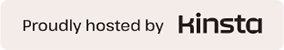

發佈留言